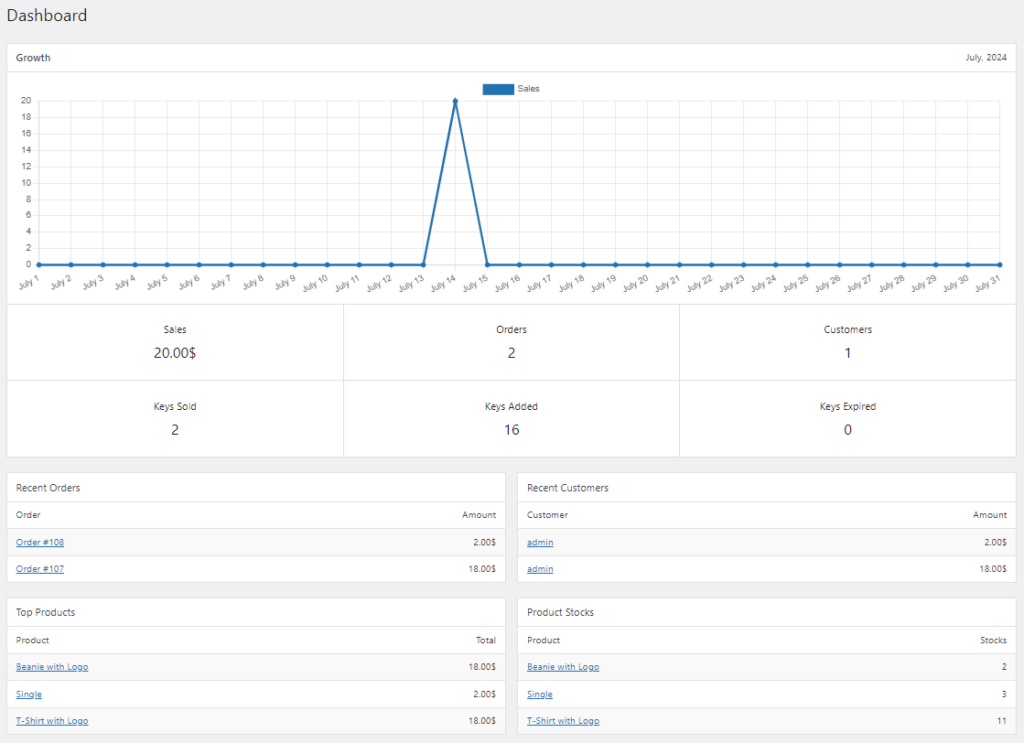
The dashboard is the first page you see when you select Key Manager from the WordPress admin menu. It provides a quick overview of your store related to key-based products.
Growth
This section shows the metrics of the current month. This section includes the following metrics:
- Chart: A line chart showing the number of keys sold daily in the current month.
- Sales: The total sales of key-based products in the current month.
- Orders: The total number of orders placed for key-based products in the current month.
- Customers: The total number of unique customers who purchased key-based products in the current month.
- Keys Sold: The total number of keys sold in the current month.
- Keys Added: The total number of keys added in the current month.
- Keys Expired: The total number of keys expired in the current month.
Recent Orders
This section prominently displays the five most recent orders for key-based products, providing the order number and amount for each, giving you a sense of control and reassurance.
Recent Customers
This section shows the five customers who have recently purchased key-based products. It includes the customer’s name and the total amount spent.
Top Products
This section shows the top 5 key-based products based on price. It includes the product name and the total sales amount.
Product Stock
This section shows the stock status of the five lowest stock key-based products. It includes the product name and the remaining stock quantity.