The WC Key Manager provides a REST API for listing keys, creating keys, updating keys, retrieving keys, deleting keys, and listing activations. To make API requests, you will need a consumer key and a consumer secret key. Let’s see how to get these keys.
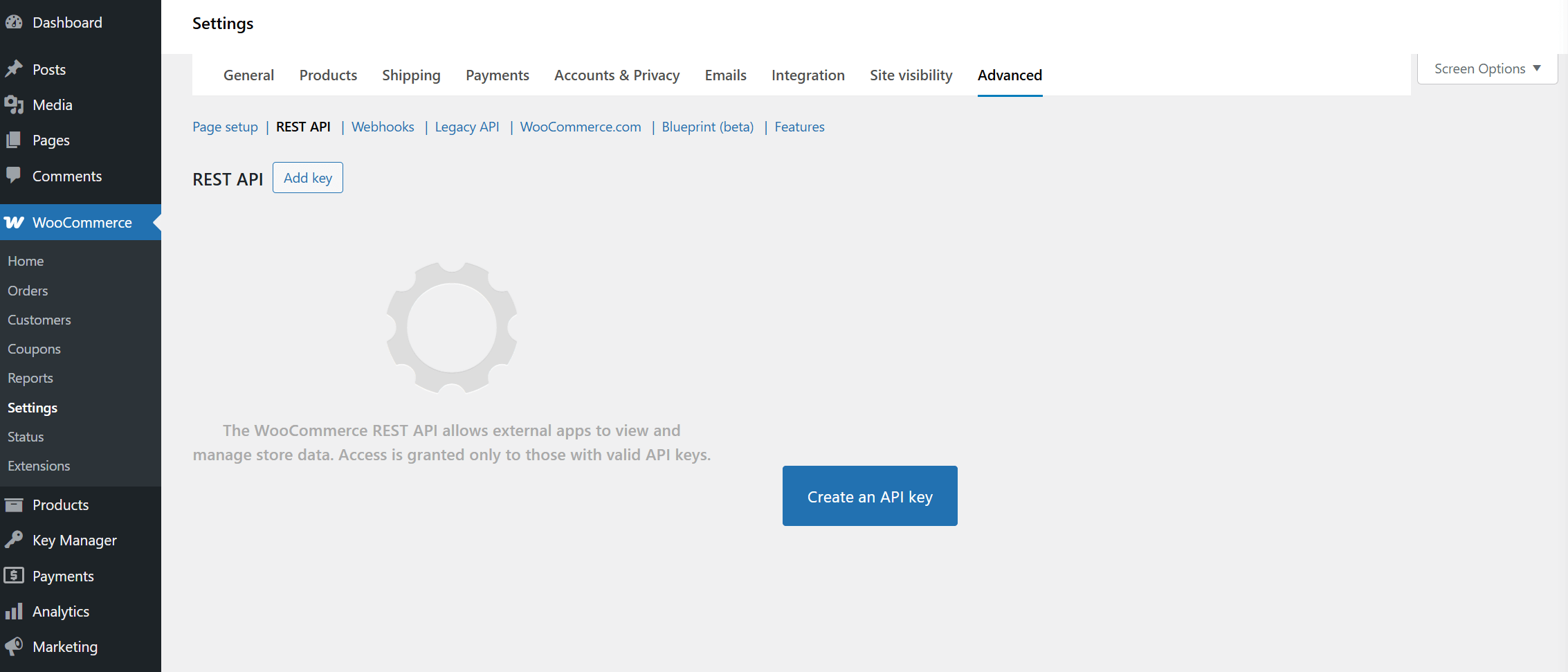
To create or manage keys for a specific WordPress user, navigate to WooCommerce > Settings > Advanced > REST API.
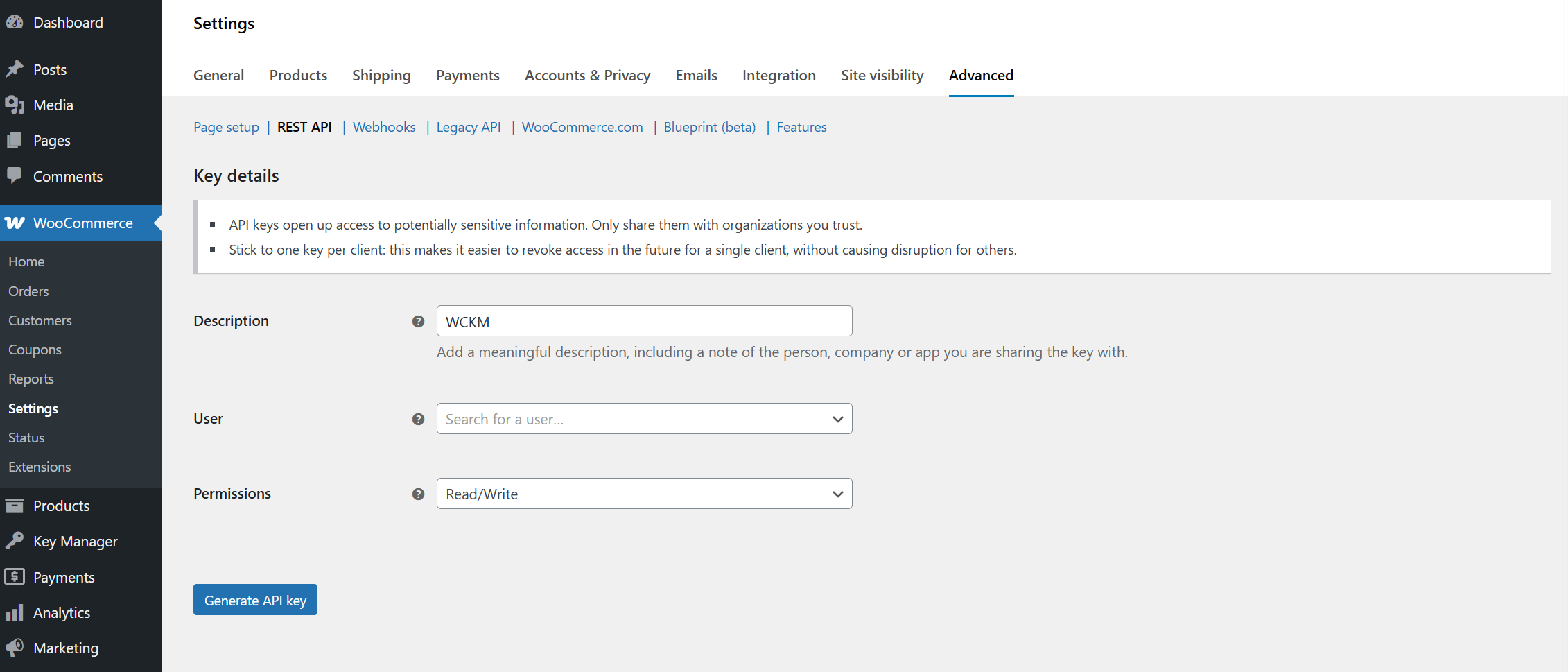
To generate REST API keys, follow these steps:
- Click the “Add Key” button.
- On the next screen, provide a description and select the WordPress user for whom you want to generate the key.
- Select the access level for the REST API key: Read, Write, or Read/Write.
- Click the “Generate API Key” button. WooCommerce will then generate the REST API keys for the selected user.
- Now, you will see the Consumer Key and Consumer Secret.
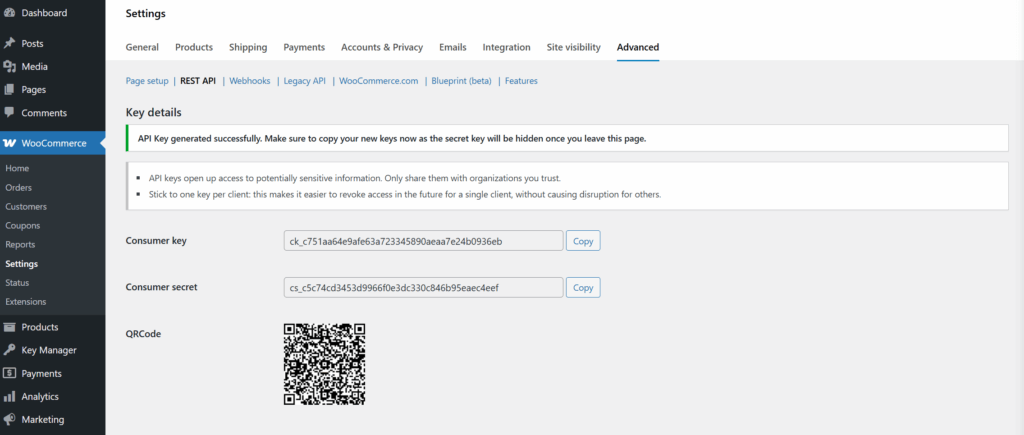
These keys will abide by the WordPress roles and capabilities assigned to that user.
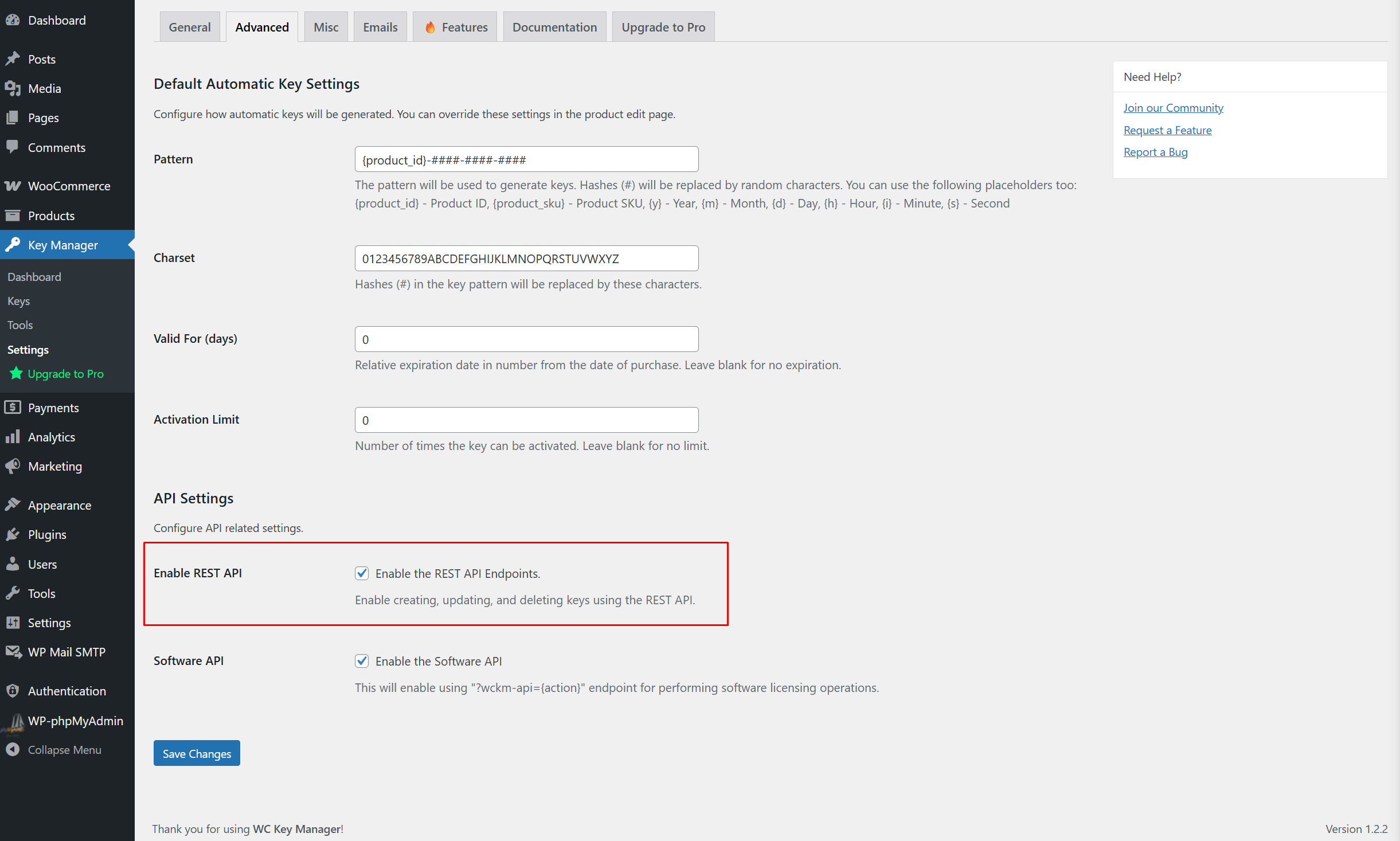
Finally, to work with the REST API, ensure that the Enable REST API checkbox is checked under Key Manager > Settings > Advanced > API Settings.
That’s it; your site is ready for the REST API.