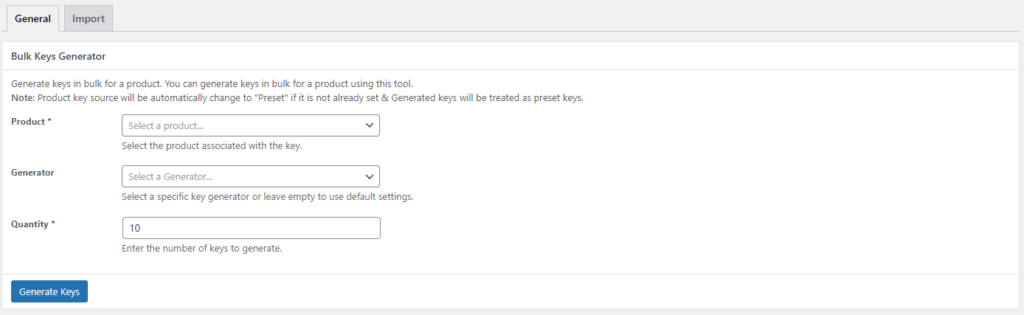
To generate keys in bulk for a product, you can use a Bulk Key Generator tool.
To generate bulk keys, first create generator rules or you can use the default one also. If you do not know how to do this, check out the guide on “How to Create Generator Rules“.
Follow these straightforward steps to generate key generator:
- Go to Key Manager > Tools > General.
- Select the associated product from the Product dropdown.
- Select the generator product from the Generator dropdown. Or you can leave it empty to choose default generator rules.
- Now enter the number of keys to generate.
Finally, click on the Generate Keys button to generate the keys. If everything is correct, rest assured that the key will be generated successfully. If there are any errors, you will be notified immediately.